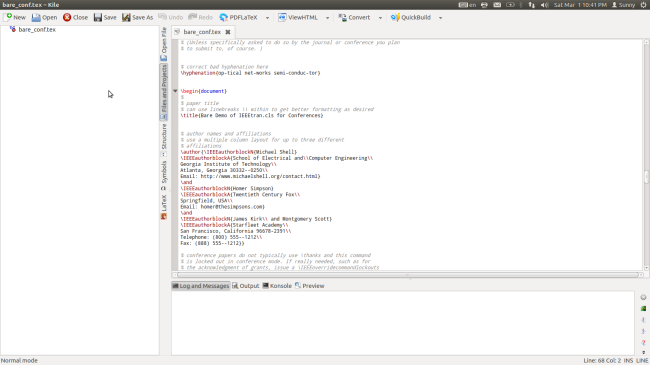So LaTeX was first developed by Leslie Lamport (Thanks to PDES[1] classes, I really get to know him). And then it just went on to become popular and now its maintained by many people. Ok intro covered, now lets move on to more practical stuff. Wait, one more important stuff, its not pronounced latex but laytek. Because latex is the stuff from tree used for making natural rubber so it would be weird to call it latex. I used to pronounce it latex until few days back a colleague corrected me.
Now very basic concept of LaTeX. You write your document in .tex file using special markup instructions. Then you compile this .tex file using a platform. I am currently using Kile as the platform for LaTex. Kile is available for Windows, Linux and Mac. Its also quite user friendly. Here is a screen shot from the Kile in Ubuntu 12.04 on my machine.
In the screen shot you can see the IEEE tempelate (available here) opened. You just start writing in the file and compile it to generate the pdf. Use the PDFLaTeX button for that. Now how to write in LaTex that will follow in my future (hopefully) posts. But just to give you an idea there are two kinds of text while writing in .tex file. One is the plain text, which would be most of the part. You write it as you write in any text input software. Another is the commands, for which syntax usually starts with a backslash “\”. Using backslash you define certain things, and everything which follows the command comes in between braces {}. For example if I want to write my document’s title I would write it as following
\title{LaTeX: Some handful tips to begin with}
Usually a tex file is divided by sections. Such as if I wanna write the abstract, I would use command to indicate that its abstract section and then start writing as usual.
\begin{abstract}
This document helps you to write a tex file.
\end{abstract}
There are many more complex things but we will talk about them more later on. One more thing, about the formatting. You dont need to care about the format of LaTeX file. Just download a class file, which should be again available in the package from IEEE (if you are following IEEE Paper format). And include the class file using following line
\documentclass[conference]{IEEEtran}
This would come in very initial lines of your .tex file.
Thats all from me on LaTeX for today. Here are few excellent existing resources on LaTeX which you might wanna look into:
http://www.andy-roberts.net/writing/latex
http://www.electronics.oulu.fi/latex/examples/example_1/
http://www.latextemplates.com/latex-for-beginners
Hope this helps.
[1]PDES is the Parallel and Distributed Embedded System course which I take as part of my doctoral studies.